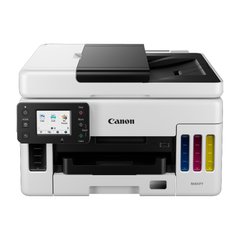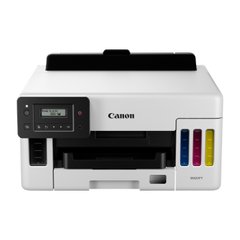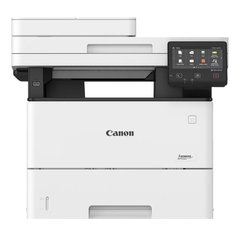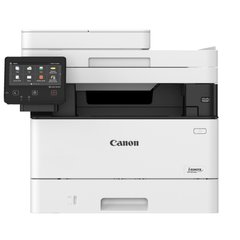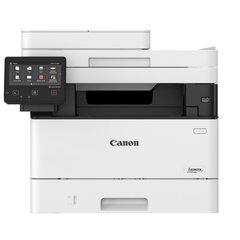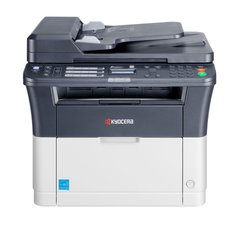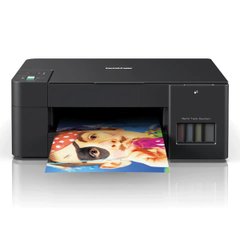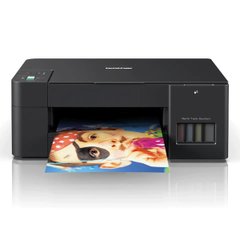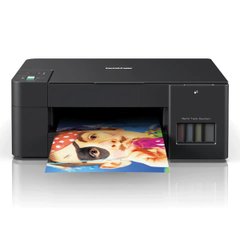|
Quantity
|
Out of stock
|
||
|
|
|||
MFPs and Printers for the office
MFPs (multifunction devices) and printers are the most common devices used both at home and in the business processes of companies of various scales. If the purpose of the printers is one - printing, the MFP provides simultaneous printing, scanning, copying, and in addition - work with faxing, stapling or creating booklets and brochures.
Choice of MFP and printer
MFPs and printers are classified by color printing (black and white and color), by the maximum format of printing and copying (A4 or A3), by printing technology, and most importantly, by the amount of printing that the MFP or printer is able to provide. There are MFPs for personal use, for small working groups (2-5 people), medium working groups (5-10 people) and large working groups (more than 10 people). Basic functions (scanning, printing and copying) are always available (so to speak "in the database"). The functionality of receiving and sending faxes for models of the lower segment is usually available as an additional option, and for more expensive MFPs, the fax function also goes "in the base". For stapling of the MFP it is necessary to equip with the additional device - the finisher. Finishers provide stapling, folding (folding in half two or three times) for the manufacture of booklets, and binding (binding with two metal clips and bending, thus obtaining a magazine or brochure). Finishers are usually equipped only with A3 MFPs. Another characteristic of MFPs and printers is the printing speed. If the MFP is shared by a large group of employees, for example, 10-20 employees in open space, it would be rational to choose a printing device with a print speed of 50 pages per minute and above. (The faster, the less likely the queues before the MFP)
Printing technology
Common MFPs and printers that use laser and inkjet printing technology. The spread of laser technology is much greater. Inkjet MFPs print on plain office paper not as brightly as laser, as the ink droplets that form the image in the case of inkjet printing, falling on plain paper, are absorbed and blurred. However, if you do not need photo quality and bright presentations, but need to print standard "business graphics" (invoices, documents with diagrams and graphs), the print quality of inkjet MFPs and printers is sufficient for use at home or in a small office. To prevent the spread of a drop of paint on the paper, you can use a special paper with a coating that holds the drop - photo paper. In this case, the images are as clear as possible (1200-4800 dpi) and bright. But coated paper for inkjet printing is very expensive and not suitable for office use due to its high cost. But inkjet printers and MFPs have found their application at home as a universal device for printing and documents and photographs. Inkjet MFPs are manufactured by HP, Canon, Epson.
One way or another, laser technology is common in the design of productive printers and MFPs much more widely. The difference between laser MFPs (for the user, without going into the principle of the technology itself) is that on ordinary office paper is applied a special fine powder - toner, which is baked under the influence of high temperature. The image obtained using laser technology looks bright and high quality on plain paper. Laser MFPs are produced by: KYOCERA, Xerox, Canon, HP, Brather, Konica Minolta
Auto document feeders for scanning
In the simplest configuration, the taxpayer's car may not be. In this case, the MFP is provided with a simple cover and documents for scanning must be placed on the scanner glass by hand. To automate the process are auto feeders:
One-way auto feeder (ADF) - scans the letter on one side
Reversing Auto Feeder (RADF) - scans the letter first on one side, then on the other
Two-way auto feeder (DADF) the fastest - simultaneously scans two sides of a sheet
Finisher
A3 MFPs, as a rule, can be equipped with various finishers which provide: stapling in a corner, stapling with two brackets on the left edge, a punch on two, three or four openings on the left edge. Names of finishers, for example:
Booklet and tri-folding finisher - the finisher provides easy bending in half; stapling and bending of 16 sheets of A3 (64-page magazine is published); and triple bend (for making a booklet from an A4 sheet)
Punch unit -with the function of a punch for 2 or 3 or 4 ("Swedish punch type") holes for filing folders.
Document finisher - a document storage device with the function of stapling with a metal bracket (up to 100 A4 pages or 50 A3 pages) in three different positions (in the corner, on the edge).
Print in hand
If the MFP is used by many users, it is important to ensure the protection of information. Typically, printing occurs after the user has been identified on the MFP. I came up, identified myself, and the documents were printed right into your hands. Identification devices are usually optional.
Buy MFP
The choice of an MFP should provide the lowest cost of ownership (TCO) and provide the fastest and easiest workflow. Given the large number of selection criteria and a large number of models, we recommend buying a Kyocera MFP in our store after consulting with our manager. Buy an MFP with a guarantee, from an official representative, with delivery to Kiev, Dnipro, Odessa, Zaporozhye, Lviv.